
Each GMail account comes with a 2.8Gb (and counting) storage capacity but how many are actually utilizing it fully? Here’s 2 ways how you can turn your GMail into an online storage. That’s right, a 2.8Gb (if you have only 1 account) web storage to keep/retrieve anything you want online simply just by uploading/downloading them.
Option 1 – Gspace Extension for Firefox
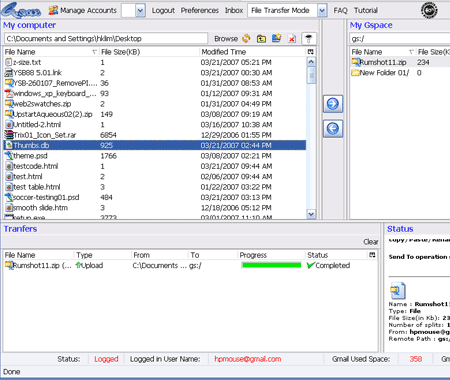
This is an extension for firefox with a interface very similar to FTP application. It comes in 4 different modes (File transfer mode, Player mode, Photo mode, Gmail drive mode), with File transfer mode as default. Here’s how File transfer mode looks like.
- Top left – My Computer
- Top right – My Gspace
- Bottom left – Transfer progress
- Bottom right – Transfer status
How to Transfer
Select file(s) from Top left (My Computer) and click upload button.It’s Hot
- 1 click to check your Gmail emails
- Able to restrict transfers to particular extensions
- Ability to send files to other users
- Handles multiple Gmail Account
It’s Not
- Not a standalone application, only works in Firefox
- “Click” to upload instead of “Drag”
Option 2 – GMail Drive
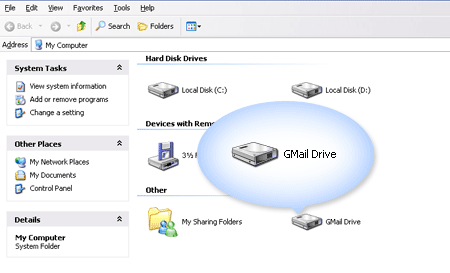
This is probably the more popular among both. Download GMail Drive setup file; install and you will see a new drive named “GMail Drive” in My Computer.
How to Use
How do you copy a file from a folder to another? Exactly. Drag and drop.It’s Hot
- Simple interface and easy to use; Drag (files from computer) and drop (GMail account)
- Standalone application (check with the requirements)
It’s Not
- It handles one GMail account, Gspace Extension for Firefox can handle multiple.
- Pure storage of files, there is no file sharing options
- Only works for Microsoft Windows
0 comments:
Post a Comment