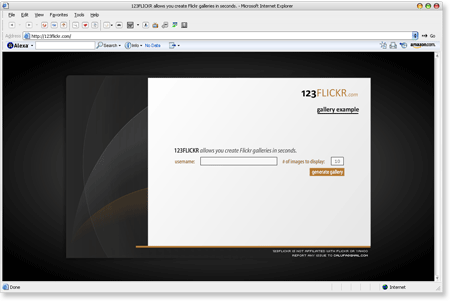
123flickr allows you to create a flickr gallery from any user in just 2 clicks. All your have to do is enter the username and the number of images to be display and hit Generate Gallery. Here’s a graphic illustration on create flickr gallery using 123flickr.
1. Enter Username and No. of images to display
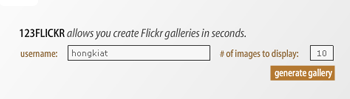
2. Copy Codes to website or blog
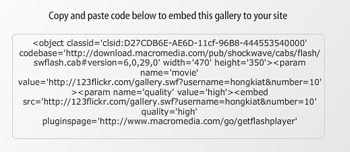
3. Publish
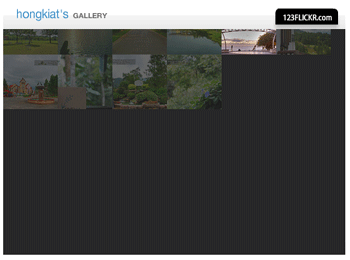
0 comments:
Post a Comment