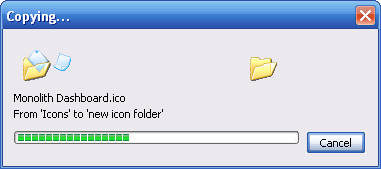
I want to give you a heads up on a cool windows application for performing copy-paste, but before that let’s take a look at the typical windows copy dialog. The copy dialog will stay longer depending on the size of file being transferred. There is only a Cancel button to terminate the transfer so it makes it kinda limited, especially when transfers are interrupted and we have to redo. Think of the fuss when we are dealing with massive size transfers. Its windows, so you know what I mean.
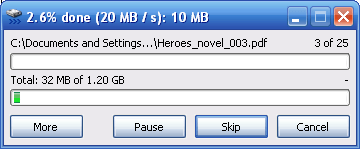
Teracopy is a light application that helps you manage your normal transfer, with few addon buttons like Start, Skip and most interesting of all – the Resume/Pause button. Once installed, it will run when you perform any copy-paste on your windows. Teracopy is free but the pro version (with few advance functions) will cost you $14.95. Here’s a list of advantages of TeraCopy taken from the developer’s site.
- Copy files faster. TeraCopy uses dynamically adjusted buffers to reduce seek times. Asynchronous copy speeds up file transfer between two physical hard drives.
- Pause and resume file transfers. Pause copy process at any time to free up system resources and continue with a single click.
- Error recovery. In case of copy error, TeraCopy will try several times and in the worse case just skips the file, not terminating the entire transfer.
- Interactive file list. TeraCopy shows failed file transfers and lets you fix the problem and recopy only problem files.
- Shell integration. TeraCopy can completely replace Explorer copy and move functions, allowing you work with files as usual.
0 comments:
Post a Comment