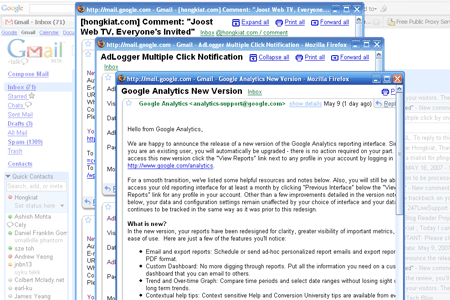
Let’s face it, sometimes one window just ain’t enough in GMail. Situations where you need to refer to one particular e-mail to reply the other one, or perhaps comparing offers sent via e-mails by few competitors.
Here’s how you can launch popup windows in GMail:
Hold SHIFT + Click
This will launch a popup window, quite useful and it even works when you click on Reply.
0 comments:
Post a Comment