
Amazing! It turns out that certain parts in Google Maps can be zoomed in so much more. These areas are locations of National Geographic layers on Google Earth. Here’s how you can do it.
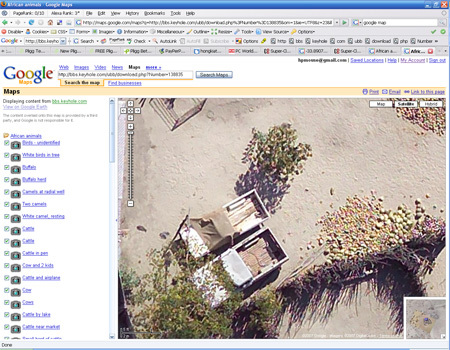
- Click here to launch National Geographic layers in Google Map
- Switch it to Satellite view
- Look for Africa in the map, follow and camera icon and zoom in as far as you can
- Replace the “z” parameter with a bigger number. (20,21,22,23)
0 comments:
Post a Comment