One main reason why we like Firefox so much is because of its tab-browsing. The tabs are great, it organizes all your browser windows under one application (in this case, firefox) so you don’t have to alt-tab too much.
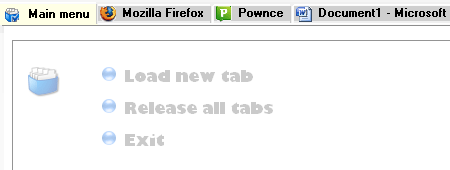
Folks at WinTabber have been very thoughtful; they came out with a light window application that allows you to open any windows application in tabs. That’s right, that means you can tab all applications like Live Messenger, browsers, Photoshop, MS Word, etc all under one light program – WinTabber. The second good news, it’s free so you really might want to check it out.
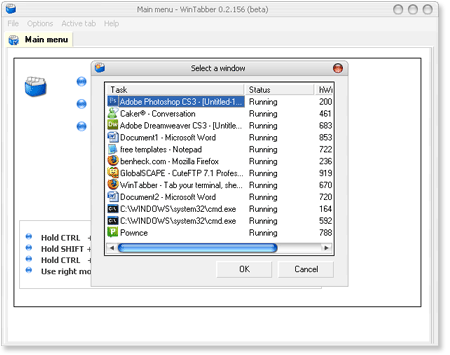
This is how WinTabber looks like after launch. Any program you add into WinTabber will be gone from your Taskbar, increasing more room for other stuff.
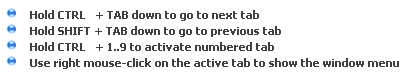
WinTabber also comes with few shortcut keys, helping you to manage your navigation better. If you like a clean Taskbar, here’s another application that minimizes your application into the System Tray.
Download Wintabber.
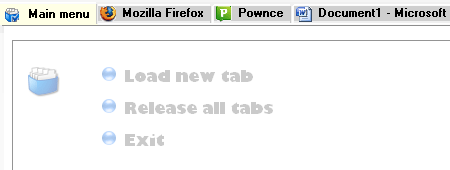
Folks at WinTabber have been very thoughtful; they came out with a light window application that allows you to open any windows application in tabs. That’s right, that means you can tab all applications like Live Messenger, browsers, Photoshop, MS Word, etc all under one light program – WinTabber. The second good news, it’s free so you really might want to check it out.
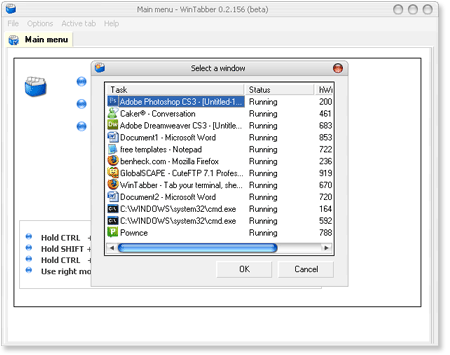
This is how WinTabber looks like after launch. Any program you add into WinTabber will be gone from your Taskbar, increasing more room for other stuff.
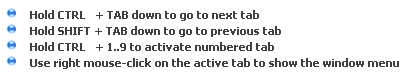
WinTabber also comes with few shortcut keys, helping you to manage your navigation better. If you like a clean Taskbar, here’s another application that minimizes your application into the System Tray.
Download Wintabber.
0 comments:
Post a Comment