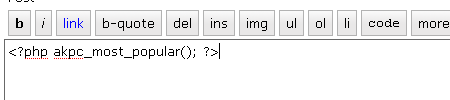
If you are still struggling on how to insert PHP Codes inside particular blog post, page or a widget sidebar for execution; the following tutorial is for you.
Executing PHP codes in WordPress Page/Post
Installation
- Download phpexec.txt
- Rename phpexec.txt to phpexec.php
- Upload to /wp-content/plugins/ directory
- Activate the plug-in from WordPress administration menu
Usage
Anywhere in your post/pages where you want to execute a PHP Codes, insert <phpcode> before your php codes and </phpcode> your php codes.<phpcode>
<?php
echo "Current date and time: ";
echo date("l dS of F Y h:i:s A");
?>
</phpcode>
Security
If you are running a blog with multiple users, you need to determine who can run this plug-in. Alter the settings in your Administration Menu. Options -> PHPExecExecuting PHP codes in WordPress widget sidebar
Installation
- Download the plugin.
- Rename execphp.txt to execphp.php
- Upload to /wp-content/plugins/ directory
- Activate the plug-in from WordPress administration menu
Usage
This plug-in work like a normal text widget except that it allows execution of PHP Codes. You can create up to 9 instances of this widget.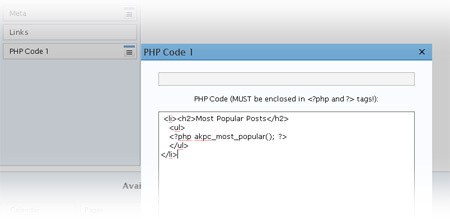
0 comments:
Post a Comment