Web developer: Let’s say you need to explore the codes of a particular website. You view it’s source codes, found yourself to a CSS (.css) file for instance. You want to open it directly into your Dreamweaver. How you do it?
Designers: You found the image you are looking for in images.google.com and now you want to open it in Photoshop. What’s the fastest way to achieve that?
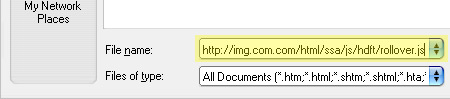
Here’s the fastest way I know – Ppen them directly from Open Dialog Box. First you will have to know the URL to your file, then paste them into the Open Dialog box of your editor (Dreamweaver, Photoshop, etc) and hit open. You file will be directly downloaded from the Internet and open in your editor.
Fastest way to find URL to an image
Designers: You found the image you are looking for in images.google.com and now you want to open it in Photoshop. What’s the fastest way to achieve that?
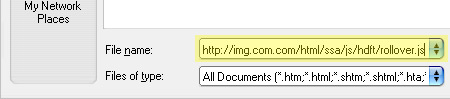
Here’s the fastest way I know – Ppen them directly from Open Dialog Box. First you will have to know the URL to your file, then paste them into the Open Dialog box of your editor (Dreamweaver, Photoshop, etc) and hit open. You file will be directly downloaded from the Internet and open in your editor.
Fastest way to find URL to an image
In your browser, Right-Click -> Properties -> Look for Address (Internet Explorer) / Location (Firefox)
0 comments:
Post a Comment